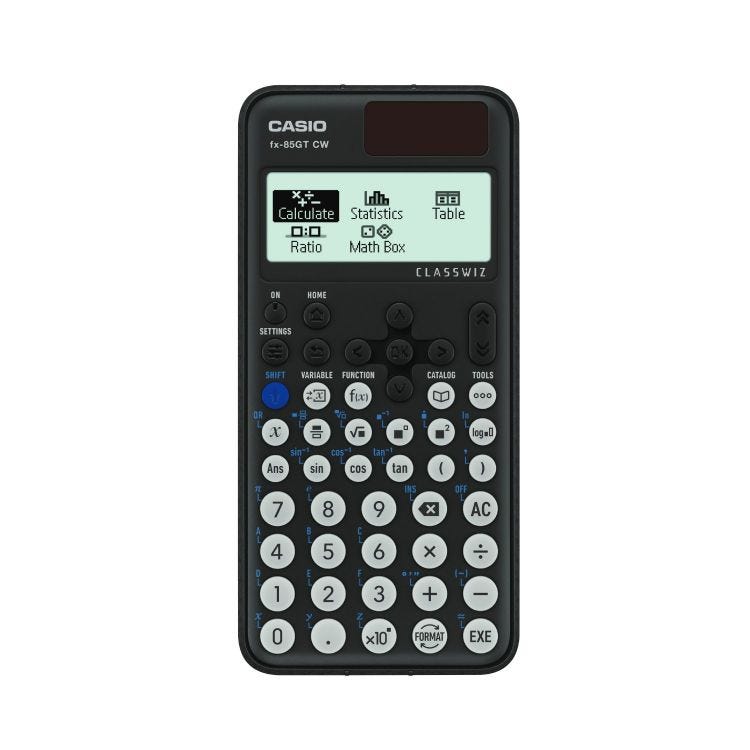#36 Use Call and Respond to check calculator use
A novel way of using a classis means of participation
Hello, and welcome to the Tips for Teachers newsletter.
I have 7 free websites
I write 2 free weekly newsletters
I host 2 free podcasts
I share over 200 free CPD videos
If you find my work useful, please consider becoming a Patreon
💡 A tip to try in class this week 💡
I have written previously about Call and Respond being one of my favourite means of participation. It is so fast and engaging. I mainly use Call and Respond to check students have listened to an explanation or set of instructions, or as a quick form of retrieval practice. But there is a specific use case I have been enjoying experimenting with recently…
An Achilles heel for many maths students is their calculator use. They could be the world’s leading experts at trigonometry, negative numbers or the quadratic formula, but if they don’t know the order in which to press the buttons on their calculators, then they are likely to come unstuck.
In the past, I have either been ignorant of this issue (due to the curse of knowledge), or assumed that by explaining the order to students they would listen and remember. Better teachers than me will carefully model the order the buttons need to be pressed and get the students to practice at the same time. But I think the effectiveness of all scenarios can be aided by a lovely bit of Call and Respond.
Imagine we want to show our students the order of buttons to press to evaluate this:
With our calculators clearly visible under the visualiser or using an emulator, we model the order students need to press the buttons:
Teacher: Okay, so watch me. First, we press SHIFT because we want to find the size of an angle. What do we press first?…
Students: SHIFT!
Teacher: We press SHIFT because we want to find the size of an…
Students: Angle!
Teacher: Next we press SIN because that is the trigonometric ratio we need. What do we press next?
Students: SIN!
Teacher: Next we press SIN because it is the…
Students: Trigonometric ratio we need!
Teacher: Once more, be careful how we say trig-on-o-met-ric. Next, we press SIN because it is the…
Students: Trigonometric ratio we need!
Teacher: Next we do three things. First, open the brackets, second type the number, third close the brackets. First…
Students: Open the brackets
Teacher: First open the brackets, second…
Students: Type the number
Teacher: First open the brackets, second type the number, and third…
Students: Close the brackets
Teacher: Finally, we press equals. Finally we…
Students: Press equals!
Teacher: Good. So, watch and listen as I do it from the start. First, we press SHIFT because we want to find the size of an angle. Next, we press SIN because that is the trigonometric ratio we need. Next, we do three things. First, open the brackets, second type the number, third close the brackets. Finally, we press equals. Okay, in a moment, not now, you are going to show your partner how to do this on your calculator and talk them through the steps. The person closest to the door goes first… Ready?… Wait for it… Go!
Do you like this idea?
What would you need to change to make this tip work for you?
When could you try it for the first time?
View more than 200 Tips for Teachers
🏃🏻♂️Before you go, have you… 🏃🏻♂️
… booked your place on our Marvellous Maths 3 CPD day?
… read my latest Eedi newsletter about boosting homework completion rates?
… tried out last week’s tip about the dangers of corrections?
… listened to my latest podcast about the view from the back of the classroom and pre-testing?
… read my Tips for Teachers book?
… considered booking some CPD, coaching or maths department support?